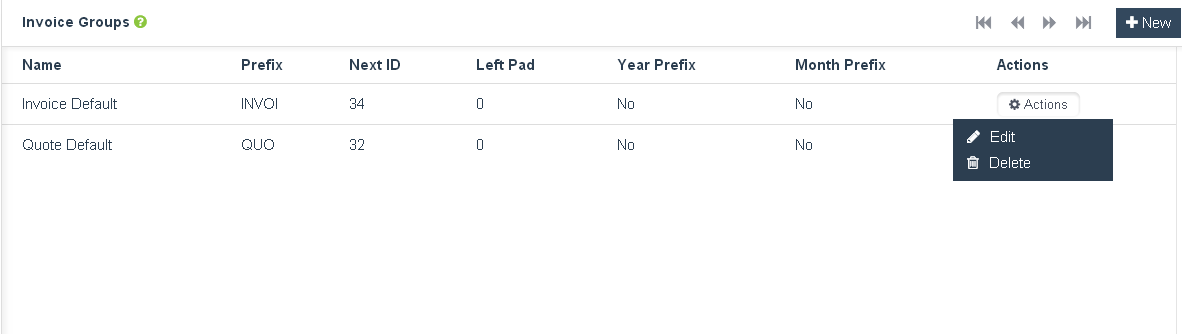
Today in our second tutorial I chose to talk briefly about the numbering feature bills and the sending invoices by email. Billing program you use should take into account the email service and will facilitate contact with your customer and send your bills. Obviously you need to be able to number your invoices from the beginning , an important indicator to organize your work and you spot easily.
How to number your invoices?
I suggest you set this function from the beginning . Each invoice or quote that you enter must meet a timeline. Therefore each document following numbering , you avoid holes, voids and loss of bearings . And to organize , billing software online is the best place to serve you and give order to your work.
Aliphia on this is very simple. Just go to “Settings” then ” Group bills .” At this level you can change the default groups already created or create new ones :
The timing of your invoices can be divided into groups according to your needs . But each time the setting is the same . Three important information must be entered :
- The name of the group to make a difference with others.
- The prefix that will appear before the number of the invoice.
- The ID that defines the number with which you want to start
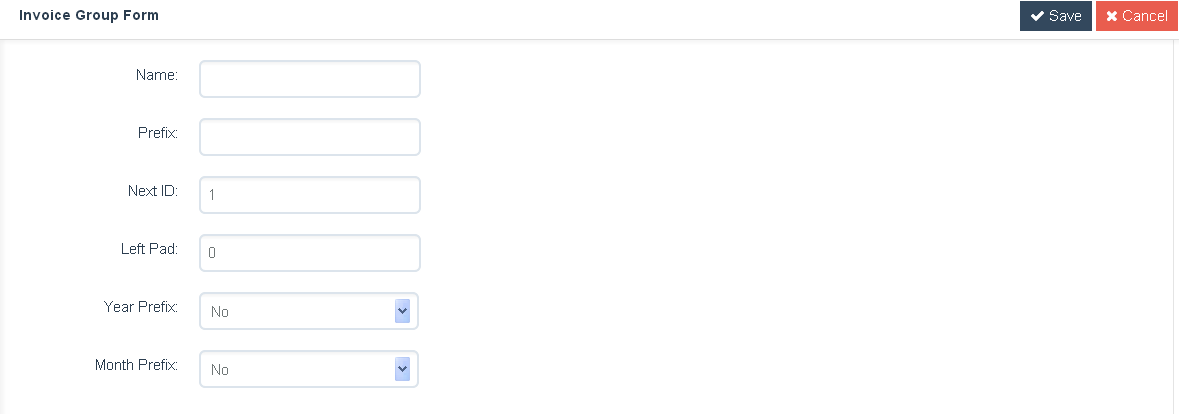
Getting Started with Email service
Naturally, this function will only be operational if you fill in each customer record a valid email address. Afterwards , head to the ” System Settings ” , click on the ” email”
I give the example in this article Gmail and Hotmail :
Head to this link for information about Gmail Configuration Gmail
Go to this page for information about Hotmail Hotmail configuration
Just search on google if you use other mail box is easy to find and configure.
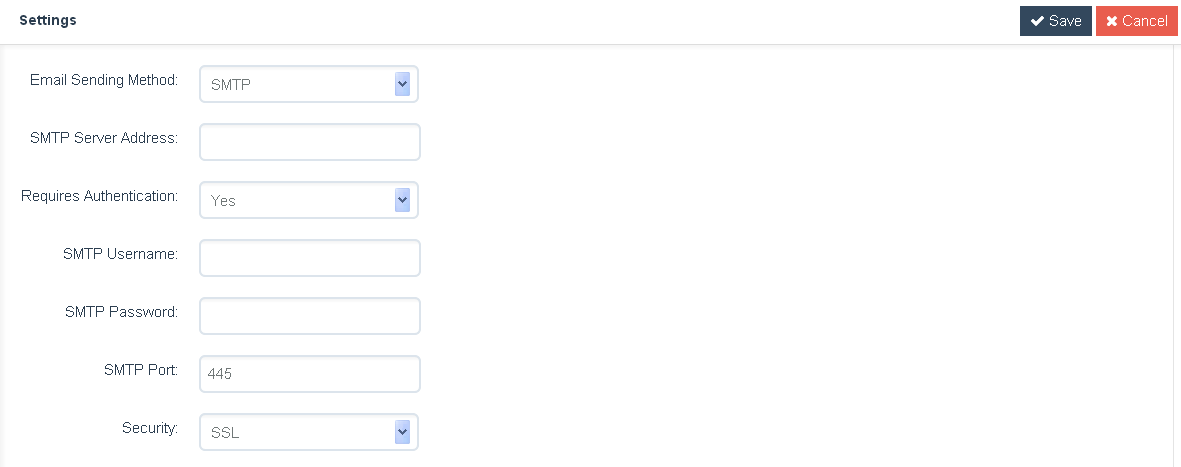
Commentaires récents